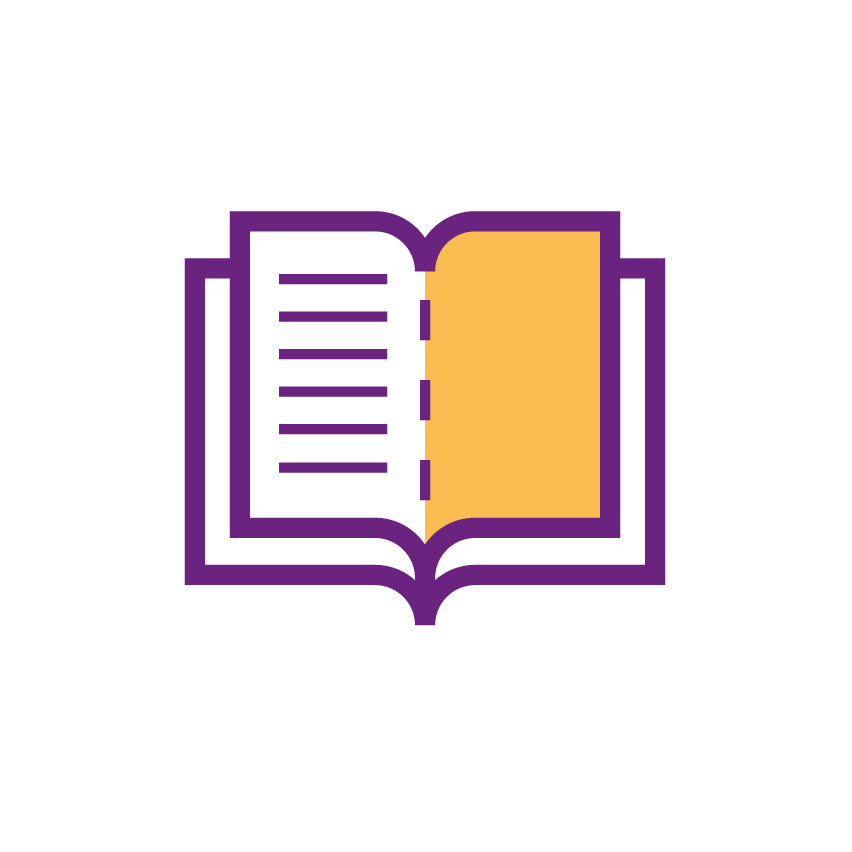MYOB Exo Employer Services: End-of-Life Announcement
MYOB has announced that MYOB Exo Employer Services (Exo Payroll) will reach its End of Life in November 2025. No pay runs can be processed in MYOB Exo Payroll after the end-of-life date. You will still have access to a read-only scenario for historical purposes.
As a result, you should explore alternative payroll solutions to replace your old solution. To continue managing your payroll within the MYOB software family, consider MYOB Advanced Payroll – a powerful and secure system based in the cloud.
The Kilimanjaro Consulting team are experts in migrating organisations from MYOB Exo Employer Services to MYOB Advanced Payroll with our flawless data migration workflow. Contact our expert team to assess your requirements and discover how MYOB Advanced Payroll can safely and securely support your payroll requirements. Email sales@kilimanjaro-consulting.com, call 1300 857 464 (AU) or 0800 436 774 (NZ), or book time for a chat here.
Summary of the New Features added to the 2024 Series of MYOB Exo Employer Services
The 2024 series of MYOB Exo Employer Services is compliant for the 2024 Financial Payroll Year.
Your system should be current, so MYOB Exo Employer Services can perform at its best. Here you can find information about the latest upgrades and features.
Version 2024.01 of MYOB Exo Employer Services is now available in New Zealand. This release:
- Tax updates
- changes the password reset process for administrators
Summary of the New Features added to the 2023 Series of MYOB Exo Employer Services
The 2023 series of MYOB Exo Employer Services is compliant for the 2023 Financial Payroll Year.
MYOB Exo Employer Services AU 2023.01 Release
This upgrade brings the latest functionality to your system, including:
- Tax compliance changes,
- Superannuation rate changes from 10.5% to 11%,
- Student loan minimum repayment threshold increase,
- Employment Termination Payment (ETP) threshold changes,
- Paid Family and Domestic Violence report updates,
- Renewal of client STP certificate with a longer life,
- Minor enhancements to product and security.
MYOB Exo Employer Services NZ 2023.01 Release
Version 2023.01 of MYOB Exo Employer Services is now available in New Zealand. This release:
- Makes MYOB Exo Employer Services NZ compliant with the tax updates for the 2023–2024 financial year.
- Improved password security and more stringent compliance requirements
- An enhanced way to email payslips securely.
- Updates and improvements on Day Taken Entry
- Makes minor improvements to the user interface.
Summary of the New Features added to the 2022 Series of MYOB Exo Employer Services
The 2022 series of MYOB Exo Employer Services is compliant for the 2022 Financial Payroll Year.
MYOB Exo Employer Services AUS 2022.05 Release
MYOB Exo Employer Services v2022.05 is the latest version of MYOB Exo Employer Services for Australian payroll users. In this release, you can expect:
- An update to keep MYOB Exo Employer Services compliant with Single Touch Payroll (STP) requirements. This doesn’t change how you submit STP, but you must upgrade before 29 April 2023 to successfully submit to the ATO.
MYOB Exo Employer Services AUS 2022.04 Release
The version 2022.04 release resolves issues in v2022.03, which caused Single Touch Payroll (STP) submissions to incorrectly fill the Gross payments field in the payer details section of the submission.
- The issue relates to Business activity statements and does not impact reporting on employee earnings.
- If you have already upgraded to v2022.03, MYOB recommends upgrading to v2022.04 as a matter of urgency,
- You must make historical corrections if you have processed pays and made STP submissions using v2022.03. It is vital to read the v2022.04 release notes section: “Fixing incorrect submissions”. Our team is on hand to assist if required.
- If you are still using v2022.02 or earlier, please upgrade directly to v2022.04
You should be aware of the new features of v2022.03:
- Manage and pay the new Family and Domestic Violence Leave (FDVL),
- Improved password security and more stringent compliance requirements
- An enhanced way to email payslips securely.
- Ability to delete open pays.
Read the full MYOB Exo Employer Services 2022.03 Release notes here for more information.
MYOB Exo Employer Services AUS 2022.03 Release
MYOB Exo Employer Services AU 2022.03 Release
The version 2022.03 release includes the ability to manage family and domestic violence leave, updates to password security and payslip email processes:
- Manage and pay the new Family and Domestic Violence Leave (FDVL),
- Improved password security and more stringent compliance requirements
- An enhanced way to email payslips securely
- Ability to delete open pays
Read the full MYOB Exo Employer Services 2022.03 Release notes here for more information.
MYOB Exo Employer Services AUS 2022.02 Release
The temporary rate reduction due to the COVID-19 pandemic has ended. From 1 July 2022, the New South Wales payroll tax rate is 5.45%. The latest version will update this NSW payroll tax rate.
When reporting through Single Touch Payroll (STP), it is not mandatory to include child support deductions or garnishees. In MYOB Exo Employer Services v2022.02, you can now choose to exclude child support from your STP report.
Read the full MYOB Employer Services 2022.02 Release Notes here for more information.
MYOB Exo Employer Services NZ 2022.01 Release
The version 2022.01 release contains updates to pay sheet CSV exports, improved password security, and tax updates for the 2022-2023 financial year:
- More options are now available when exporting a pay sheet as a CSV, such as Allowance Name, Non-taxable Allowance Amount, and Post-Tax Deduction Amount,
- Passwords will now be displayed as asterisks on both the Payroll Audit report, as well as on the User Security Screen,
- Changes to the Student Loan and ACC Rates and Thresholds for the 2022-23 financial year will apply from this update.
Read the full MYOB Employer Services 2022.01 Release Notes here for more information.
MYOB Exo Employer Services AU 2022.01 Release
The 2022.01 release is now available and contains updates for STP Phase 2, Superannuation and tax updates for the 2022-2023 financial year.
- Single Touch Payroll (STP) Phase 2 reporting requirements,
- Tax compliance changes,
- Superannuation changes to rates from 10% to 10.5%,
- Removal of the minimum earnings base,
- Superannuation maximum earnings base,
- Child Support protected earnings,
- Employment Termination Payment (ETP) threshold changes.
It is essential that you have your software up to date to stay compliant for the coming year and take advantage of the newest functionality. Before upgrading, we recommend that you read through the release notes.
Summary of the New Features added to the 2021 Series of MYOB Exo Employer Services
MYOB Exo Employer Services AU 2021.09 Release
The 2021.09 release contains the current Single Touch Payroll (STP) Phase 2 certificate updates. To continue reporting to STP, you must install this version before the 1st of July, 2022.
There are a few things that you need to be aware of:
- MYOB will not be using an in-application upgrade for this release. You will need to download and install it manually. Therefore, some manual configuration will be required. For this reason, we recommend you schedule the upgrade at least 2-3 days before your next pay, so there is enough time to finish everything before you submit your next STP payload.
- The upcoming Australian tax release will also use STP Phase 2, so if you do not transition using this version, you will have to transition using the Australian tax release.
For more information, read the full MYOB Employer Services 2021.09 Release Notes here.
Click here to manually upgrade your software online.
MYOB Exo Employer Services AU 2021.02 Release
The latest release of MYOB Exo Employer Services AUS 2021.02 updates your Payroll software for a change in Victoria’s payroll tax in the 2021-2022 financial year:
- The annual wage threshold for Victoria increases from $650,000 to $700,000.
- The payroll tax rate remains at 4.85%.
For more information, read the full MYOB Employer Services 2021.02 Release Notes here.
MYOB Exo Employer Services AU 2021.01 Release
The compliance release for MYOB Exo Employer Services (AUS) 2021.01 will contain compliance updates for the 2021-2022 payroll year and the following new features:
- The ability to mark users as inactive
- Updates to the Pay Details View
- Tax and Compliance Updates
- Changes to Tax Tables
- Superannuation Updates
- Changes to Child Support Deductions
- ETP Changes
This release can be installed prior to 1 July 2021; compliance changes are not activated in the product until the relevant date. For more information, read the full MYOB Employer Services 2021.01 Release Notes here.
MYOB Exo Employer Services NZ 2021.04 Release
The latest release of MYOB Exo Employer Services NZ 2021.04 will include the following updated features:
- Sick Leave Entitlement Update
- Inactive Users
- Bank Detail Update Warnings
- Updates to the Pay Details View
- Update to the Statistics Return
For more information, see the MYOB Employer Services 2021.04 Release Notes
MYOB Exo Employer Services NZ 2021.01
The latest release of MYOB Exo Employer Services NZ 2021.01 will include the following updated features:
- NZ Tax Updates
- Changes to Alternative leave
- Update to Employee gender Options
- Payday filing updates
- Reporting updates
- MystaffInfo 2021.1
For more information, see the MYOB Employer Services 2021.01 Release Notes
To upgrade the software: download here.
Summary of the New Features added to the 2020 Series of MYOB Exo Employer Services
MYOB Exo Employer Services Aus 2020.04
The latest release of MYOB Exo Employer Services Aus 2020.04 will include the following features:
- An update to the NSW tax rate threshold, and tax rates for the 2020-2021 payroll year.
- Changes to the Child Support Protected Earnings Amount (PEA)
- New warning messages have been added when updating bank details, or making a direct credit transfer.
For more information about the 2020.04 update to MYOB Exo Employer Services, read the full release notes.
MYOB Exo Employer Services Aus 2020.01
The 2020.01 release of MYOB Employer Services will include the following changes
- Annualisation for Study and Training Support Loans thresholds
- Annualisation for the Maximum Super Contribution Base quarterly threshold
- Annualisation for Employment Termination Payment (ETP) threshold amounts ETP Cap, base limit and completed years’ service amounts for 20/21
For more information, see the MYOB Employer Services 2020.01 Release Notes
To upgrade the software: download here.
MYOB Exo Employer Services NZ 2020.01
The 2020.01 release of MYOB Employer Services includes the following new features:
- Tax updates for 2020-2021 financial year
- Interface updates
- “Delete old information” utility disabled
For more information, see the MYOB Employer Services 2020.01 Release Notes
To upgrade the software: download here.
Summary of the New Features added to the 2019 Series of MYOB Exo Employer Services
MYOB Exo Employer Services NZ 2019.06
The 2019.06 NZ release will feature:
- Domestic Violence leave, paying & reporting
- New direct credit file format
- Update to Payday filing
- Taxation updates
- Updates to “delete old information” utility
- Easier identification of test and archived companies
- Password security improvement
For more information, see the MYOB Employer Services 2019.06 Release Notes
MYOB Exo Employer Services Aus 2019.01
The 2019.01 AUS release will feature:
- The latest state payroll tax changes for those states
- Enhancements to the Single Touch Payroll schema
- Contains compliance updates for the 2019 – 2020 payroll year
- Updates to the Delete Old Information utility
For more information, see the MYOB Employer Services 2019.01 Release Notes
Summary of the New Features added to the 2018 series of MYOB Exo Employer Services
MYOB Exo Employer Services Aus 2018.04
The 2018.04 AUS release will feature:
- Updates to SA Payroll Tax
- PDF Update
For more information, see the MYOB Employer Services 2018.4 Release Notes
MYOB Exo Employer Services NZ 2018.03
The 2018.03 AUS release will feature:
- Security Updates
- Single Touch payroll updates
For more information, see the MYOB Employer Services 2018.03 Release Notes
MYOB Exo Employer Services NZ 2018.02
The 2018.02 AUS release will feature:
- Awards and Pay Classes Update
- Overwrite the Pay Rate Descriptions
- Singel Touch Payroll Finalisations
For more information, see the MYOB Employer Services 2018.02 Release Notes
MYOB Exo Employer Services NZ 2018.01
The 2018.01 AUS release will feature:
- Updated Tax Tables
- Relevant rates coming into effect on the 1st of July, 2018
- Compliance changes for the new financial year
For more information, see the MYOB Employer Services 2018.01 Release Notes